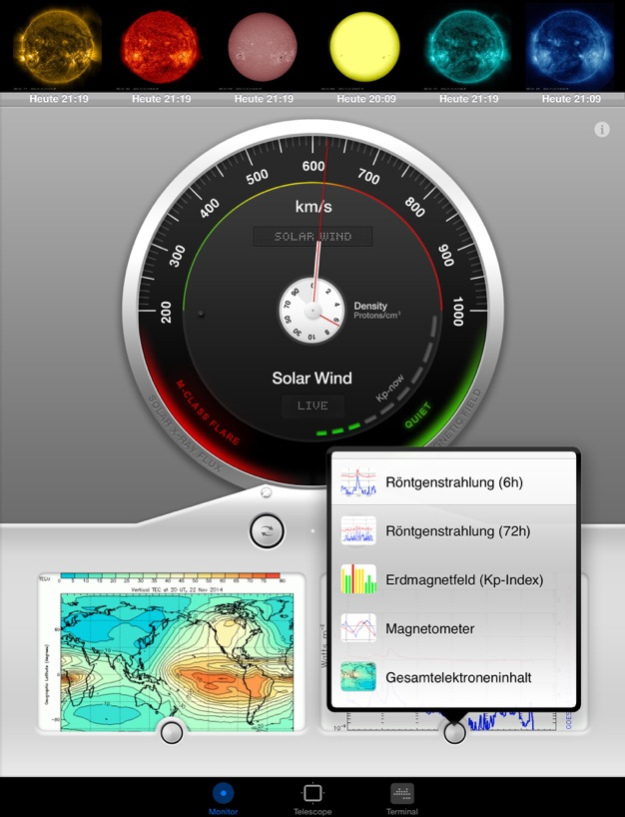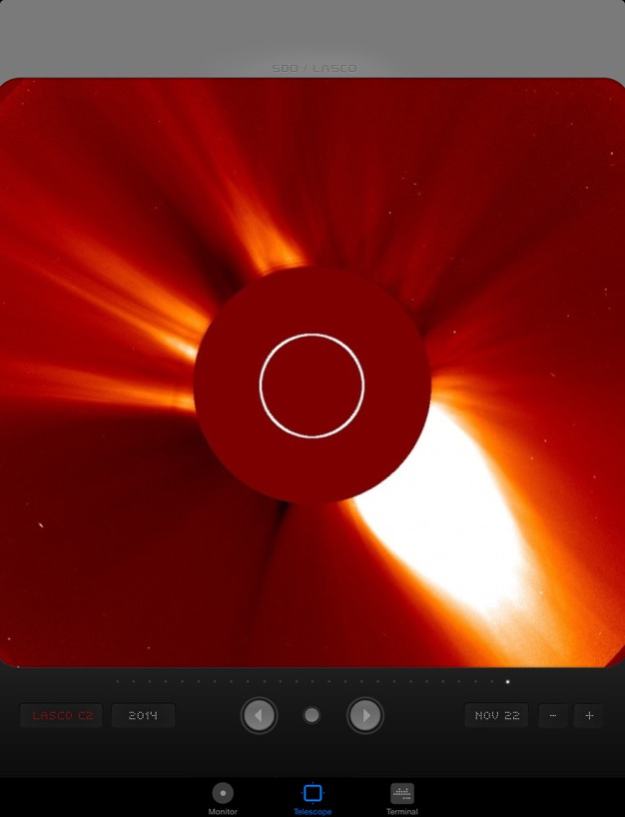Solar Monitor Pro 2.0
Continue to app
Paid Version
Publisher Description
At a glance you acquire the current solar and geomagnetic activity. High resolution solar images of the Sun are taking your breath away. Minute-by-minute updates of solar wind speed, density, sunspot number are provided. Diagrams and LASCO/SDO animation make Solar Monitor a professional tool, pushing the latest space weather alerts directly to your device.
Solar wind speed is rising to 600 km/sec, then it continues to rise to 700 km/sec. Color changes from yellow to red. Push Alert: X-CLASS-FLARE! Aurora hunters hit the road. Solar Monitor is predicting a strong geomagnetic storm. This leads to spectacular Aurora Borealis lights. Suddenly: ALERT! Kp-Index=7. STRONG STORM! It will be exciting...
Solar Monitor provides its users with an extraordinary experience. Rely on it, as thousands of friends of the Sun do around the world. You will be delighted to become an owner of this new advanced technology!
Overview:
• Live Alert System - pushing space weather alerts directly to your device
• High resolution SDO/NASA images of the Sun
• Time laps simulation
• Latest space weather reports and messages
• Minute-by-minute updating solar wind speed, density, x-ray flux, kp, IMF, sunspot number...
• Many different diagrams with either bright or dark background
• SDO and LASCO animation and much more
Nov 24, 2014
Version 2.0
This app has been updated by Apple to display the Apple Watch app icon.
• Personalize your notifications
• Replay mode
• Terminal split screen
• New icon
• Historical data of LASCO (since Jan 01 2013)
• Historical data of SDO (since Nov 10 2014)
• SDO animation
About Solar Monitor Pro
Solar Monitor Pro is a paid app for iOS published in the Astronomy list of apps, part of Home & Hobby.
The company that develops Solar Monitor Pro is egrafic. The latest version released by its developer is 2.0.
To install Solar Monitor Pro on your iOS device, just click the green Continue To App button above to start the installation process. The app is listed on our website since 2014-11-24 and was downloaded 3 times. We have already checked if the download link is safe, however for your own protection we recommend that you scan the downloaded app with your antivirus. Your antivirus may detect the Solar Monitor Pro as malware if the download link is broken.
How to install Solar Monitor Pro on your iOS device:
- Click on the Continue To App button on our website. This will redirect you to the App Store.
- Once the Solar Monitor Pro is shown in the iTunes listing of your iOS device, you can start its download and installation. Tap on the GET button to the right of the app to start downloading it.
- If you are not logged-in the iOS appstore app, you'll be prompted for your your Apple ID and/or password.
- After Solar Monitor Pro is downloaded, you'll see an INSTALL button to the right. Tap on it to start the actual installation of the iOS app.
- Once installation is finished you can tap on the OPEN button to start it. Its icon will also be added to your device home screen.